How to change the default browser on the iPhone (2023)
Changing your iPhone's default browser.
With iOS 14 and iPadOS 14 and later, you can change which app opens when you click a website link or an email address as long as the app supports it.
Before you begin
- Make sure that you have iOS 14 or iPadOS 14 or later, and that you have the app properly installed on your device.
- Make sure that the web browser app or email app supports this feature. If you aren't sure, contact the app developer.
How to change your default web browser or email app
- Go to Settings and scroll down until you find the browser app or the email app.
- Select the app, select Default Browser App or Default Mail App.
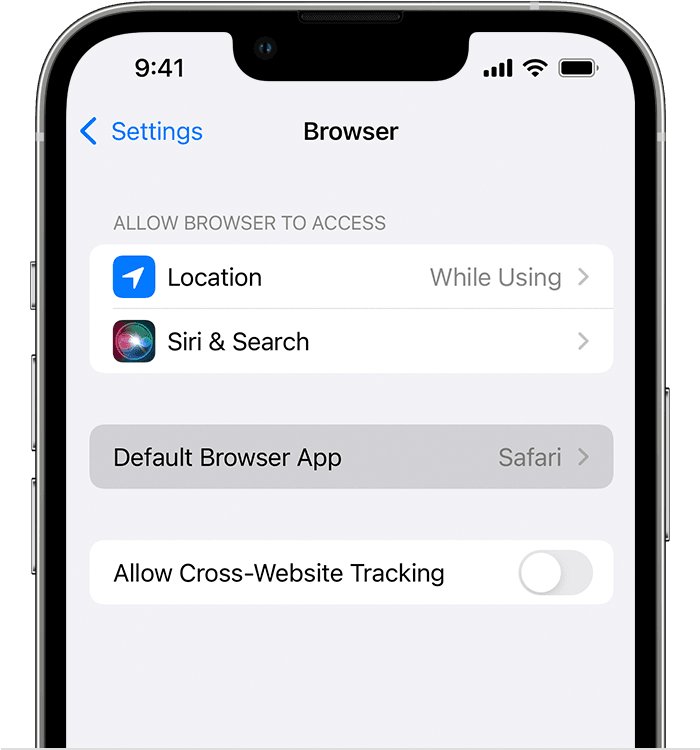
- Select a web browser or email app to set it as the default. A checkmark appears to confirm it's the default.
Related Articles
Outlook Signature: Web Browser
1. Open your web browser, navigate to email.abwe.org, and sign in using your credentials. 2. Click the ⚙️ Settings icon (top right) 2. Click "Accounts" and "Signatures" under Settings 3. In the menu, click "New Signature" 4. Name your signature, then ...Outlook Signature: Phone & Tablet (iPhone,iPad and Android)
Step 1: Open the Outlook app on your phone or tablet (iPhone/iPad or Android). Sign into your ABWE account, if prompted. Step 2: Tap the three horizontal lines (menu icon) in the upper left corner. Step 3: Tap the gear icon (⚙️) located in the bottom ...How do I change my Central password? (2023)
Password Requirements Central requires passwords to: Be a minimum of 9 characters in length Contain at least one character form each of the following categories: Uppercase letters Lowercase letters Numeric digits Non-alphanumeric "special" characters ...Update Email Address in Apple Mail
If you are using the default mail app (Apple Mail) on your iPhone or iPad and have been assigned a new email address by ABWE, follow these instructions to update to your new email address. Picture 1 Picture 1 - Default Mail App for iPhone/iPad Steps: ...Setting Up Your Outlook Signature
Below is a list of helpful links to assist you in setting up your email signature in Microsoft Outlook. Please click the link that corresponds to the device or platform you are using. Note: These instructions apply only to Microsoft Outlook. If you ...